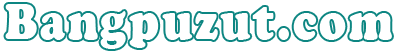Cara mengecek spesifikasi laptop untuk melihat processor, RAM, dan Software lainnya secara lengkap
Halo, pernah nggak sih kalian ditanyain sama seseorang. Misalnya :
"bro laptop lu RAM nya berapa?"
"bro spesifikasi laptop lu gimana?"
Pasti kalian bingung mau jawab gimana, apalagi kalau pakai laptop cuma sekedar pakai saja. Lebih parah lagi jika sudah masuk di dunia kerja yang berhubungan dengan PC / IT misalnya, malu banget pastinya jika nggak tau spesifikasi PC.
Nah, pada artikel kali ini saya akan menjelaskan secara mudah cara cek spesifikasi laptop / PC dengan menggunakan CMD. CMD(Command Prompt) adalah aplikasi bawaan microsoft yang sudah terinstall secara langsung saat laptop install sistem operasi.
Banyak banget memang pertanyan-pertanyaan seperti berikut ini,
- cara cek spesifikasi laptop
- cara cek spesifikasi laptop windows 10
- cara cek spesifikasi laptop asus
- cara cek spesifikasi laptop hp
- cara cek spesifikasi laptop di windows 10
- cara cek spesifikasi laptop acer windows 10
- cara cek spesifikasi laptop lewat cmd
- cara cek spesifikasi laptop windows 8
- bagaimana cara melihat spesifikasi laptop
- cara melihat spesifikasi laptop
- cara melihat spesifikasi laptop lengkap
- cara melihat spesifikasi laptop sendiri
- aplikasi untuk cek spesifikasi laptop
- cek spesifikasi laptop online
Semua merk laptop, mau HP, ASUS, LENOVO, dll selama masih menggunakan sistem operasi windows cara cek spesifikasinya sama.
- Search, Command prompt
- Ketik dxdiag
- Kemudian klik enter
- Spesifikasi akan muncul secara lengkap pada menu DirectX Diagnostic Tool